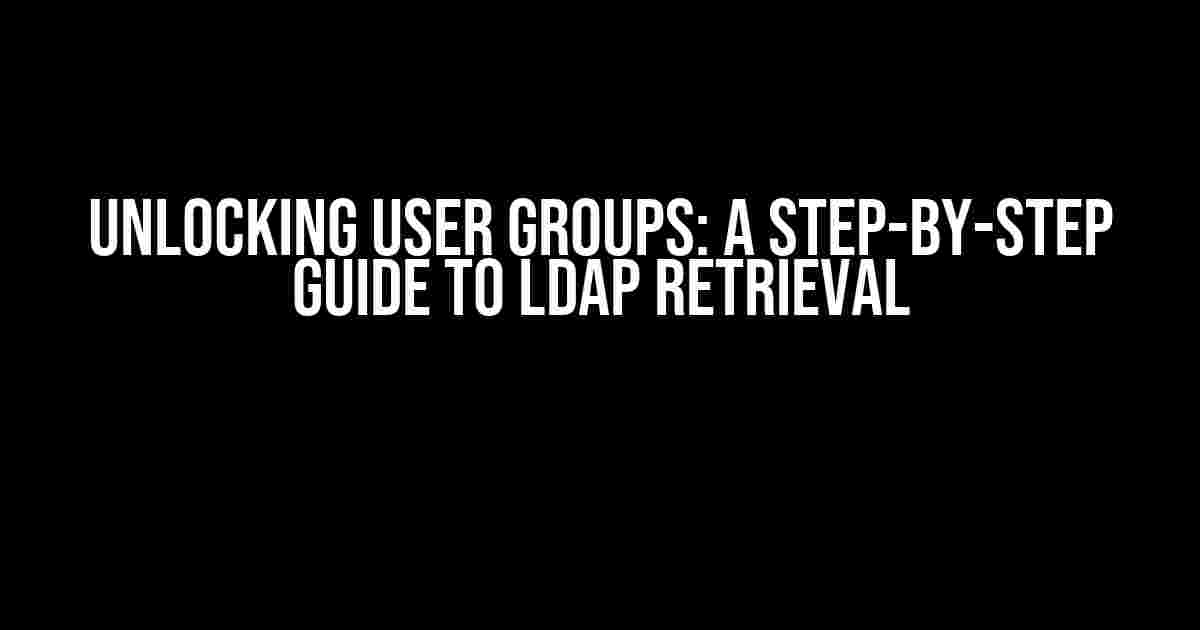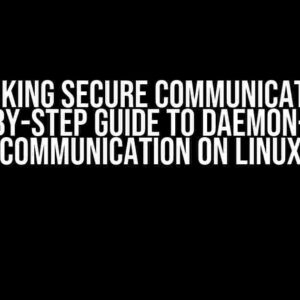Are you tired of manually tracking user groups in your organization? Do you struggle to keep up with the ever-changing landscape of user permissions and access controls? Look no further! In this comprehensive guide, we’ll delve into the world of LDAP (Lightweight Directory Access Protocol) and show you how to retrieve the groups in which a user belongs to, effortlessly.
What is LDAP?
LDAP is an open-standard protocol used for accessing and managing directory information services. In simpler terms, it’s a way to store and organize user data, including their group memberships, in a centralized database. LDAP is widely used in various industries, including education, healthcare, and finance, to manage user identities and access controls.
The Importance of LDAP in User Management
In today’s digital landscape, effective user management is crucial for ensuring data security, compliance, and productivity. LDAP helps you:
*
- Centrally manage user accounts and groups
- Automate user provisioning and de-provisioning
- Implement role-based access control (RBAC)
- Streamline authentication and authorization processes
Preparing for LDAP Retrieval
Before we dive into the retrieval process, make sure you have the following:
*
- A functional LDAP server or directory service
- Admin credentials with read access to the LDAP directory
- A programming language or tool of your choice (e.g., Python, Java, LDAP command-line tools)
- A basic understanding of LDAP syntax and querying
Understand LDAP Syntax and Querying
Ldap syntax is based on the X.500 standard, using a hierarchical structure to organize data. Queries are constructed using a combination of filters, scopes, and attributes. Here’s a brief overview:
* Filter: Specify the criteria for the search * Scope: Define the scope of the search (e.g., subtree, onelevel, base) * Attributes: Specify the attributes to retrieve (e.g., cn, uid, memberOf)
Retrieving User Groups using LDAP
Now that you’re prepared, let’s explore the different methods for retrieving user groups using LDAP:
Method 1: Using the `memberOf` Attribute
This method involves querying the `memberOf` attribute, which contains a list of groups the user belongs to. Here’s an example using the LDAP command-line tool:
ldapsearch -H ldap://ldap.example.com -b "dc=example,dc=com" -D "cn=admin,dc=example,dc=com" -w "password" -s sub "(uid=user1)" memberOf
This command searches for the user with the `uid` attribute “user1” and returns the groups they belong to.
Method 2: Using Group Object Searches
This method involves searching for group objects that have the user as a member. Here’s an example using Python’s `ldap3` library:
import ldap3
# Initialize the LDAP connection
server = ldap3.Server('ldap.example.com')
conn = ldap3.Connection(server, 'cn=admin,dc=example,dc=com', 'password')
# Search for groups with the user as a member
conn.search('dc=example,dc=com', '(member=uid=user1,dc=example,dc=com)', attributes=['cn'])
# Print the group names
for entry in conn.response:
print(entry['cn'])
This code searches for groups with the `member` attribute containing the user’s DN (distinguished name) and returns the group names.
Method 3: Using a Recursive Search
This method involves recursively searching for groups that contain the user as a member. Here’s an example using the LDAP command-line tool:
ldapsearch -H ldap://ldap.example.com -b "dc=example,dc=com" -D "cn=admin,dc=example,dc=com" -w "password" -s sub "(|(memberOf=*)(member:1.2.840.113556.1.4.1941:=uid=user1,dc=example,dc=com))" cn
This command searches for groups that have the user as a direct or indirect member and returns the group names.
Troubleshooting and Best Practices
When working with LDAP, it’s essential to keep the following in mind:
*
- Use secure connections (ldaps) to encrypt data transmission
- Optimize your queries for performance and efficiency
- Use caching mechanisms to reduce the number of requests
- Implement proper error handling and logging
- Regularly update and maintain your LDAP directory
Conclusion
Retrieving user groups using LDAP is a powerful tool in your arsenal for effective user management. By following the methods outlined in this guide, you’ll be able to effortlessly retrieve the groups in which a user belongs to, streamlining your workflow and improving data security. Remember to stay vigilant and adapt to the evolving landscape of LDAP and user management best practices.
| Ldap Retrieval Method | Description |
|---|---|
| Using the `memberOf` Attribute | Queries the `memberOf` attribute to retrieve groups |
| Using Group Object Searches | Searches for group objects with the user as a member |
| Using a Recursive Search | Recursively searches for groups that contain the user as a member |
Now, go forth and unlock the power of LDAP in your organization!
Frequently Asked Question
Get ready to dig into the world of LDAP and uncover the secrets of retrieving groups that a user belongs to!
What is the purpose of retrieving groups a user belongs to in LDAP?
Retrieving groups a user belongs to in LDAP is crucial for identity and access management, as it helps determine the user’s role and privileges within an organization. This information can be used for authentication, authorization, and auditing purposes.
How do I retrieve a list of groups a user belongs to using LDAP?
You can use an LDAP query with a filter like `(member:1.2.840.113556.1.4.1941:={user_dn})` to retrieve a list of groups a user belongs to. Here, `{user_dn}` is the distinguished name of the user. This query uses the `memberOf` attribute to find groups that have the user as a member.
What is the difference between the `memberof` and `isMemberOf` attributes in LDAP?
The `memberOf` attribute is used to find the groups a user is a member of, whereas the `isMemberOf` attribute is used to find the users that are members of a specific group. In other words, `memberOf` starts from the user and looks for groups, while `isMemberOf` starts from a group and looks for users.
Can I use LDAP to retrieve nested group membership?
Yes, you can use LDAP to retrieve nested group membership by enabling recursive search or using a hierarchical search scope. This allows you to traverse the group hierarchy and retrieve all groups a user is a member of, either directly or indirectly.
What are some common issues to watch out for when retrieving groups a user belongs to in LDAP?
Some common issues to watch out for include incorrect or outdated group membership information, LDAP query optimization, and handling large result sets. Additionally, be mindful of LDAP server performance, timeouts, and authentication issues that can impact the retrieval of group membership information.