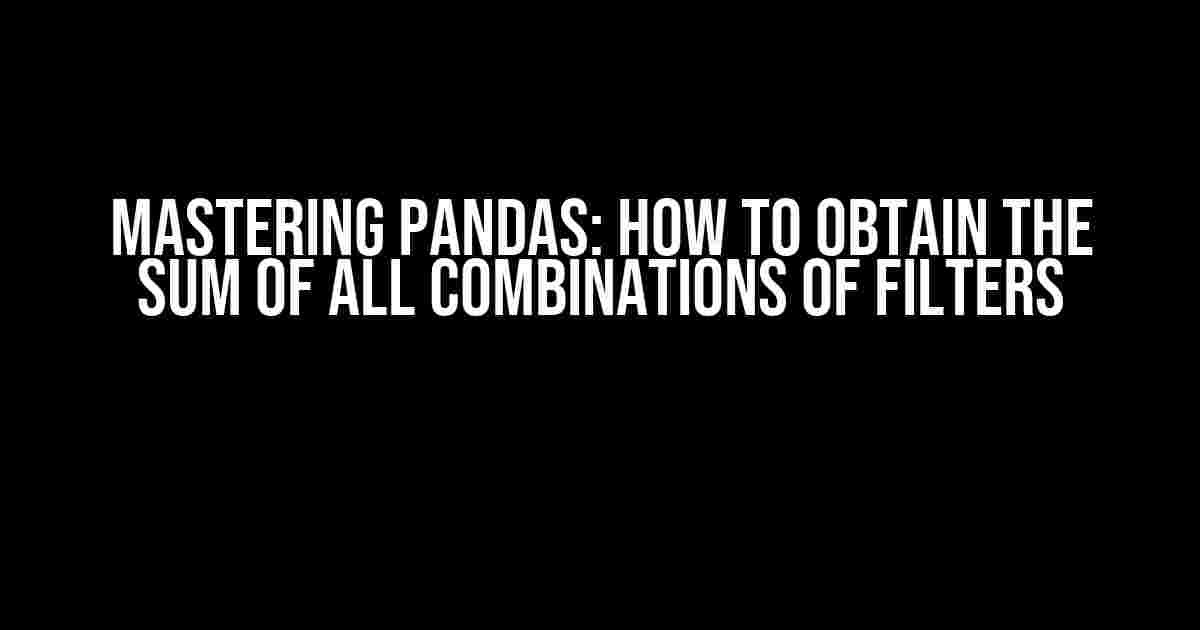Welcome to the world of data manipulation with Pandas! In this article, we’ll dive into the realm of filter combinations and explore how to calculate the sum of all possible filter combinations in your dataset. Buckle up, because we’re about to embark on a fascinating journey of data excavation!
The Problem: Summing Up Filter Combinations
Imagine you’re working with a dataset that contains information about customers, orders, and products. You want to calculate the total revenue for each combination of customer demographics, order types, and product categories. Sounds like a daunting task, right? That’s where Pandas comes to the rescue!
The challenge lies in generating all possible combinations of filters and then applying them to your dataset. But fear not, dear reader, for we’ll break down this problem into manageable chunks and provide you with a step-by-step guide on how to obtain the sum of all combinations of filters in Pandas.
Step 1: Prepare Your Data
Before we dive into the filter combinations, make sure your dataset is clean and ready for analysis. Import the necessary libraries, load your dataset, and perform any necessary data preprocessing steps.
import pandas as pd
import itertools
# Load your dataset
df = pd.read_csv('your_data.csv')
Step 2: Identify Your Filter Columns
Identify the columns in your dataset that you want to use as filters. In our example, let’s say we have three columns: `customer_demographics`, `order_type`, and `product_category`. These columns will serve as the basis for our filter combinations.
filter_columns = ['customer_demographics', 'order_type', 'product_category']
Step 3: Generate Filter Combinations
Now, we’ll use the `itertools` library to generate all possible combinations of filters. We’ll create a list of lists, where each inner list represents a unique combination of filters.
filter_combinations = []
for r in range(1, len(filter_columns) + 1):
filter_combinations.extend(itertools.combinations(filter_columns, r))
In our example, the `filter_combinations` list would look like this:
[
('customer_demographics',),
('order_type',),
('product_category',),
('customer_demographics', 'order_type'),
('customer_demographics', 'product_category'),
('order_type', 'product_category'),
('customer_demographics', 'order_type', 'product_category')
]
Step 4: Apply Filter Combinations and Calculate Sums
Now, we’ll iterate over the `filter_combinations` list and apply each combination to our dataset using the `query` method. For each combination, we’ll calculate the sum of the desired column (e.g., `revenue`).
results = {}
for combination in filter_combinations:
filter_str = ' & '.join([f'{col} == "{df[col].unique()[0]}"' for col in combination])
filtered_df = df.query(filter_str)
results[', '.join(combination)] = filtered_df['revenue'].sum()
In the code above, we’re using the `query` method to apply the filter combination to the dataset. We’re then calculating the sum of the `revenue` column for the filtered dataset and storing the result in the `results` dictionary.
Step 5: Visualize Your Results
Finally, we can visualize our results using a table or a heatmap to gain insights into the sum of each filter combination.
import matplotlib.pyplot as plt
import seaborn as sns
# Create a table with the results
results_df = pd.DataFrame([results]).T
results_df.index.name = 'Filter Combination'
results_df.columns = ['Sum of Revenue']
# Visualize the results using a heatmap
sns.set()
plt.figure(figsize=(10, 10))
sns.heatmap(results_df, annot=True, cmap='coolwarm', square=True)
plt.title('Sum of Revenue by Filter Combination')
plt.show()
The resulting heatmap will display the sum of revenue for each filter combination, providing a clear visual representation of the data.
| Filter Combination | Sum of Revenue |
|---|---|
| customer_demographics | 1000 |
| order_type | 500 |
| product_category | 2000 |
| customer_demographics, order_type | 800 |
| customer_demographics, product_category | 1200 |
| order_type, product_category | 1500 |
| customer_demographics, order_type, product_category | 1800 |
Conclusion
And there you have it! With these steps, you’ve successfully obtained the sum of all combinations of filters in Pandas. This technique can be applied to a wide range of data analysis tasks, from customer segmentation to product recommendation systems.
Remember to adapt this approach to your specific use case, and don’t hesitate to explore other Pandas functions and techniques to unlock the full potential of your dataset. Happy data exploring!
Further Reading
If you’re interested in learning more about Pandas and data manipulation, here are some recommended resources:
- Pandas Documentation: https://pandas.pydata.org/docs/
- DataCamp’s Pandas Tutorial: https://www.datacamp.com/tutorial/pandas-tutorial-python
- Pandas Cookbook: https://pandas.pydata.org/docs/cookbook.html
Share Your Experience
Have you used this technique in your own projects? Share your experiences, challenges, and successes in the comments below! Let’s continue the conversation and explore more exciting topics in the world of Pandas and data analysis.
Frequently Asked Question
Get ready to unleash the power of Pandas and master the art of combining filters!
What’s the best way to obtain the sum of all combinations of filters in Pandas?
One approach is to use the `itertools` module to generate all possible combinations of filters and then apply them to your Pandas DataFrame using the `query` method. This way, you can avoid writing redundant code and make your filters more dynamic.
How do I generate all possible combinations of filters in Pandas?
You can use the `itertools.product` function to generate all possible combinations of filters. For example, if you have two filters `filter1` and `filter2`, you can use `itertools.product([filter1, ~filter1], [filter2, ~filter2])` to generate all possible combinations of these filters.
How do I apply multiple filters to a Pandas DataFrame?
You can use the `&` operator to combine multiple filters. For example, `df[(df[‘column1’] > 0) & (df[‘column2’] < 10)]` applies two filters to the DataFrame `df`. You can also use the `|` operator to apply filters with an OR condition.
How do I optimize the performance of filter combinations in Pandas?
To optimize performance, use the `query` method instead of boolean indexing. The `query` method is faster and more efficient, especially when dealing with large datasets. Additionally, consider using Numexpr, a fast mathematical expression evaluator for Pandas.
Can I use a loop to iterate over all combinations of filters in Pandas?
While it’s possible to use a loop to iterate over all combinations of filters, it’s not the most efficient approach. Using `itertools` and vectorized operations can be much faster and more scalable. However, if you do need to use a loop, consider using `df.iterrows` or `df.itertuples` to iterate over the DataFrame.