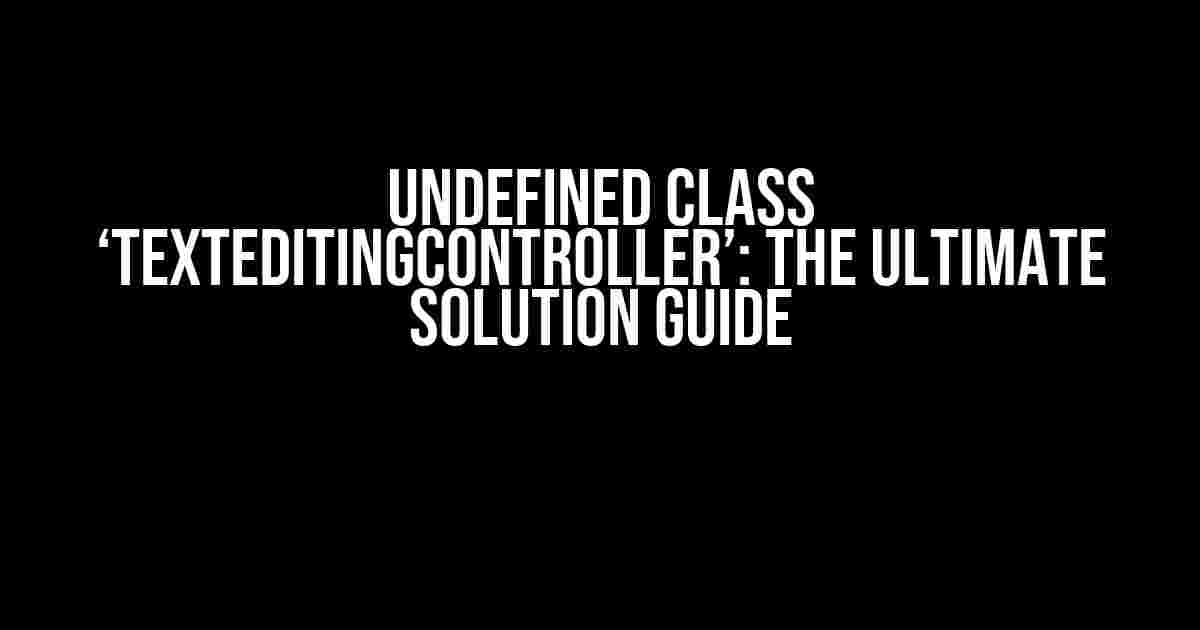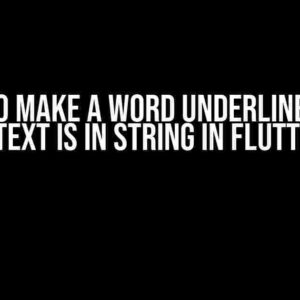Ever encountered the frustrating error “Undefined class ‘TextEditingController'” while trying to create a Flutter app? Don’t worry, you’re not alone! In this comprehensive guide, we’ll explore the reasons behind this error, and more importantly, provide you with step-by-step solutions to get your app up and running in no time.
- What is TextEditingController?
- The Error: Undefined Class ‘TextEditingController’
- Solution 1: Importing TextEditingController Correctly
- Solution 2: Checking Flutter SDK Installation and Configuration
- Solution 3: Typos and Incorrect Class Name Usage
- Example Code: Using TextEditingController Correctly
- Common Scenarios and Solutions
- Conclusion
What is TextEditingController?
In Flutter, TextEditingController is a class that allows you to connect a TextField or a TextFormField to a controller. This controller manages the text being edited, providing features like text validation, formatting, and more. It’s an essential component in building interactive user interfaces.
The Error: Undefined Class ‘TextEditingController’
So, why does this error occur? There are a few common reasons:
TextEditingControlleris not imported correctly- The Flutter SDK is not properly installed or configured
- Typo or incorrect class name usage
Solution 1: Importing TextEditingController Correctly
The most common mistake is not importing the TextEditingController class correctly. Make sure you have the following import statement at the top of your Dart file:
import 'package:flutter/material.dart';This import statement brings in the entire Flutter Material library, including the TextEditingController class.
Solution 2: Checking Flutter SDK Installation and Configuration
If you’re sure you’ve imported the class correctly, the next step is to verify that your Flutter SDK is properly installed and configured. Follow these steps:
- Open a terminal or command prompt and run
flutter doctor - Verify that the output shows no issues with the Flutter installation
- If you encounter any issues, follow the instructions to resolve them
- Restart your IDE or code editor
Solution 3: Typos and Incorrect Class Name Usage
Double-check your code for any typos or incorrect class name usage. Make sure you’ve typed TextEditingController correctly, and not something like TextController or textEditingController. Also, ensure that you’re not using a class from a different package or library.
Example Code: Using TextEditingController Correctly
Here’s an example of how to use TextEditingController in your Flutter app:
import 'package:flutter/material.dart';
class MyClass extends StatefulWidget {
@override
_MyClassState createState() => _MyClassState();
}
class _MyClassState extends State {
final _controller = TextEditingController();
@override
Widget build(BuildContext context) {
return Scaffold(
appBar: AppBar(
title: Text('TextEditingController Example'),
),
body: Padding(
padding: const EdgeInsets.all(20.0),
child: TextFormField(
controller: _controller,
decoration: InputDecoration(
labelText: 'Enter your name',
border: OutlineInputBorder(),
),
),
),
);
}
}
Common Scenarios and Solutions
In addition to the solutions mentioned above, here are some common scenarios and solutions to keep in mind:
| Scenario | Solution |
|---|---|
| Using a custom widget or package | Ensure the custom widget or package imports the TextEditingController class correctly. |
| Upgrading Flutter SDK version | After upgrading the Flutter SDK, make sure to run flutter pub get to update the pubspec.yaml file. |
| Using a different IDE or code editor | Verify that the IDE or code editor is configured to use the correct Flutter SDK version. |
Conclusion
In conclusion, the “Undefined class ‘TextEditingController'” error can be frustrating, but it’s easily solvable with the right approach. By following the solutions outlined in this guide, you should be able to resolve the issue and get back to building your amazing Flutter app. Remember to always double-check your import statements, Flutter SDK installation, and class name usage. Happy coding!
If you have any further questions or need additional assistance, feel free to leave a comment below. Don’t forget to share this guide with your friends and fellow developers who might be struggling with the same issue.
Happy coding, and let’s build some amazing Flutter apps!
Frequently Asked Question
Stuck with the error “Undefined class ‘TextEditingController’. Try changing the name to the name of an existing class”? Don’t worry, we’ve got you covered!
What is the ‘TextEditingController’ class?
The ‘TextEditingController’ class is a part of the Flutter framework, and it’s used to manage the text being edited in a TextField or TextFormField. It provides a way to customize the editing behavior, such as selecting or clearing the text, and it also allows you to retrieve the current text.
Why am I getting the “Undefined class ‘TextEditingController'” error?
You’re probably getting this error because you haven’t imported the necessary package or library that contains the ‘TextEditingController’ class. Make sure you have the correct import statement at the top of your Dart file, typically ‘import ‘package:flutter/material.dart’;’.
How do I fix the “Undefined class ‘TextEditingController'” error?
To fix this error, simply add the import statement ‘import ‘package:flutter/material.dart’;’ at the top of your Dart file. This ensures that the ‘TextEditingController’ class is available for use in your code.
Can I use the ‘TextEditingController’ class with other widgets?
Yes, the ‘TextEditingController’ class can be used with other widgets that require text input, such as the TextFormField or TextArea widgets. It’s a versatile class that can be used in a variety of situations where you need to manage user input.
Is the ‘TextEditingController’ class only available in Flutter?
Yes, the ‘TextEditingController’ class is specific to the Flutter framework and is not available in other programming languages or frameworks. It’s one of the many features that make Flutter a powerful tool for building cross-platform apps.